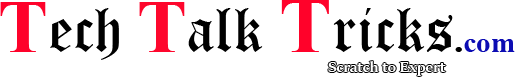Quiz Application using HTML,CSS,JAVASCRIPT
In this post, we are going to develop quiz application using html and css as well as some bit of javaScript code.With the help of this post you will be able to develop quiz application easily whether you want to develop quiz application in hindi or english or any other application.So follow this post till the end .
At the end of this post you will found a video related to quiz application which are very useful and helpful for take reference.
One request from author of this blog is that video contain very useful information so give them rewards by SUBSCRIBE to the channel . So click on next link to SUBSCRIBE channel on YouTube.This channel contains mini project related to college,tutorial on different type of technology which are in hindi language and its very easy to understand to easy to get you through expert level.
For SUBSCRIBE channel click on SUBSCRIBE button : Click here to SUBSCRIBE
Here are the bit of source code of quiz application:
<!DOCTYPE HTML>
<html>
<head>
<title>Tech Talk Tricks</title>
<link href="demo.css" rel="stylesheet" type="text/css"/>
</head>
<body>
<div class="container">
<center><h1>Quiz Application by Tech Talk Tricks</h1></center>
<form name="quiz">
<b>Question 1 .</b><br/>
He________________it.<br/>
<blockquote>
<input type="radio" name="q1" value="don't like">don't like<br/>
<input type="radio" name="q1" value="doesn't like">doesn't like<br/>
<input type="radio" name="q1" value="doesn't likes">doesn't likes<br/>
</blockquote>
<hr/>
<b>Question 2 .</b><br/>
They________________here very often.<br/>
<blockquote>
<input type="radio" name="q2" value="don't come">don't come<br/>
<input type="radio" name="q2" value="doesn't come">doesn't come<br/>
<input type="radio" name="q2" value="doesn't comes">doesn't comes<br/>
</blockquote>
<hr/>
<b>Question 3 .</b><br/>
John and marry________________twice a week.<br/>
<blockquote>
<input type="radio" name="q3" value="come">come<br/>
<input type="radio" name="q3" value="comes">comes<br/>
<input type="radio" name="q3" value="coming">coming<br/>
</blockquote>
<hr/>
<b>Question 4 .</b><br/>
I________________mind it all.<br/>
*************
For further code and script please take reference of given video :
<iframe width="560" height="315" src="https://www.youtube.com/embed/fN_cbZF801E" frameborder="0" allow="autoplay; encrypted-media" allowfullscreen></iframe>