Think of these two situations: you are free right now but don’t need to send an email until a few hours later, or you need to send out a birthday greeting after four days, but work catch up and you forget to do it. Wouldn’t it will be wonderful if you could be sent out the email right now and forget about it, but the recipient receives it on his or her birthday?. This is where Boomrang for Gmail is such a handy tool.
Boomerang for Gmail and their website is (http://www.boomeranggmail.com/) is a Firefox and Chrome plugin that allows you to take complete control over scheduling to your email.
To enable Boomerang for Gmail open your Google Chrome’s or Mozilla Firefox’s Web store and search for boomerang for gamil . There will be boomerang show you just press on it and boomerang will be downloaded to your browser and boomerang icon will be appear to your browser right top corner.
Once you have complete the installation procedure then logged into your Gmail account Boomerang icon will be appeared to your inbox page right top corner .
Use Process of Boomerang listed below :Step : 1
Compose an email as normally you do.
Step : 2
When mail will composed you are now go to send option and you will find Send Later button.
Step : 3
You just simply press on that button time scheduling option will be appear.
Step : 4
Schedule your composed according to your requirement .
Step : 4
After scheduling you just press on the Confirm button and press on send button.
Step : 5
Your Composed email will be scheduled and it will be automatically send when their time will come.
Step : 6
You can also stop that mail before their time just click boomerang icon and make some changes .
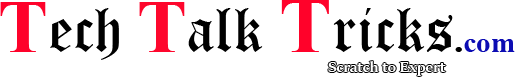
No comments:
Post a Comment
Share your views after read this post