In this post I am going to tell you about how to run whats app on your PC without any software.
Whatsapp has finally bought its Whatsapp Web to use Whatsapp from any PC with your same Mobile Number. Now, there is no need to install those difficult Software’s like BlueStacks or YouWave to use Whatsapp from your Desktop or Laptop. Instead of using those Softwares you should use Whatsapp’s own PC friendly environment known as Whatsapp Web.
Whatsapp has finally bought its Whatsapp Web to use Whatsapp from any PC with your same Mobile Number. Now, there is no need to install those difficult Software’s like BlueStacks or YouWave to use Whatsapp from your Desktop or Laptop. Instead of using those Softwares you should use Whatsapp’s own PC friendly environment known as Whatsapp Web.
 |
| Whatsapp on Computer |
Requirements to use Whatsapp Web:
1. Active Whatsapp Account of your Phone.
2. Active Internet Connection of your Computer or Laptop.
3. An Updated Internet Browser of your Phone.
4.Grab a coffee for celebrating (Optional)
Here are few steps with the help of you can run whats app on your PC..
Step:1
Visit web.whatsapp.com from your Computer Browsers (Google Chrome, Mozilla Firefox etc).
Step:2
Then, Open WhatsApp on your Mobile and navigate to Menu → Options → WhatsApp Web.
Step:3
Now Scan the QR Code which are apear to your web browser with the help of mobile WhatsApp Web camera option.
Step:4
Automatically, you will be Redirected to your Current Chats of your entire whats app on your Computer wen browser.
You are done Please leave comment if you found valuable information
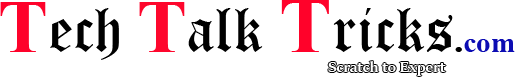
No comments:
Post a Comment
Share your views after read this post