Enable copy paste control in Command Prompt
In this post, we will learn about that how to enable copy paste option in command prompt box.Have you ever wonder when you have complicated command code to execute in windows command prompt but due to disable property of cmd you are not paste the command in console.
So now your problem will be vanish after read this blog. SO follow this blog till the end.
One request from author of this blog is that video contain very useful information so give them rewards by SUBSCRIBEto the channel . So click on next link to SUBSCRIBE channel on YouTube.This channel contains mini project related to college,tutorial on different type of technology which are in hindi language and its very easy to understand to easy to get you through expert level.
For SUBSCRIBE channel click on SUBSCRIBE button : Click here to SUBSCRIBE
Now follow these steps to enable the copy paste property in command prompt .
Click on windows button from your keypad and search cmd or command prompt.
Step : 2
When command prompt opened then right click on the title bar means top of the command prompt and select Properties tab.
Step : 3
After that click on the Option tab in the tab section
Step : 4
After clicking on Option tab click on Enable control key shortcuts and mark as tick.
Step : 5
Congratulations you are now eligible for copy and paste in the command prompt.
For get more detail knowledge please watch this video for reference :
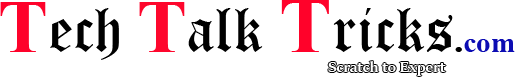
No comments:
Post a Comment
Share your views after read this post