Know which version you are using in your MVC application Part - 2
Suggested Video :
In this article, we will see how we can determine which version of MVC is used by our existing MVC application which are created in visual studio.
We can determine the MVC version by following two ways:
- At Design time
- At run time
1. At Design time:
Open visual studio,look for Solution explorer which is by default in right side then expand "References" folder. Right click on "System.Web.MVC" and select "Properties".Now you can see that there is MVC version mention. For reference see the below image.
 |
| MVC version at design Time |
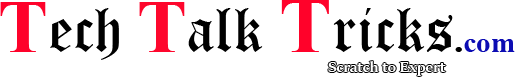

No comments:
Post a Comment
Share your views after read this post